Application cover
Once you have received a Conditional acceptance offer from Tallinn University, you will be asked to send all the required documents by post, including your application cover. The application cover consists of the Profile and Confirmation section of your application. To print the application cover, follow these steps:
1. Login to your DreamApply account. On the left-side menu, click on "My application"
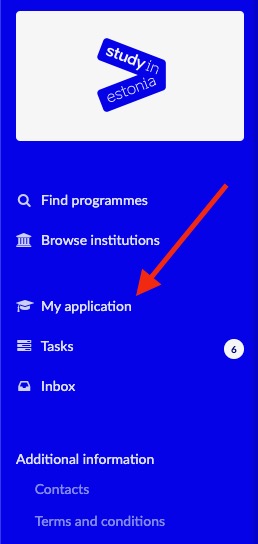
2. On the left-side menu, click "Print"
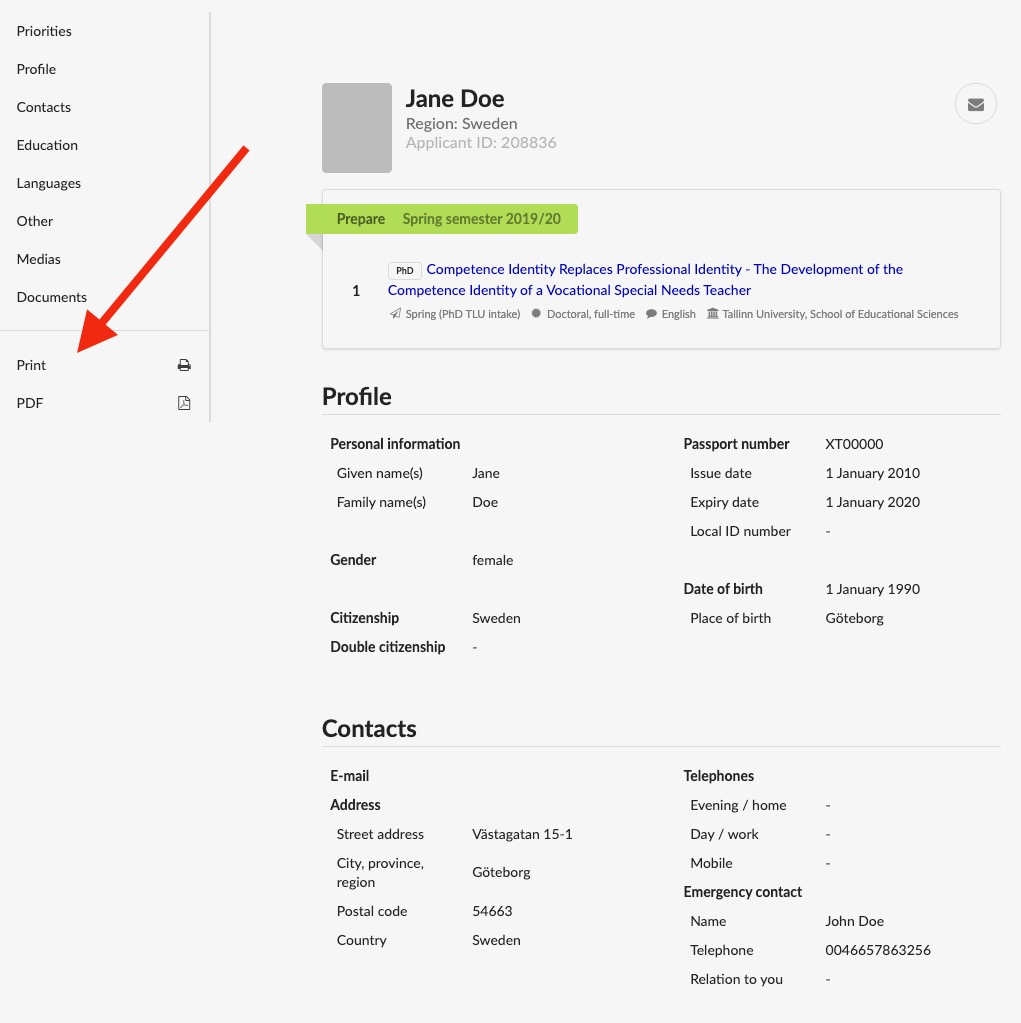
3. From the pop-up menu that appears, tick the "Profile" and "Confirmation" boxes which make up your application cover and click "Print the selected parts".
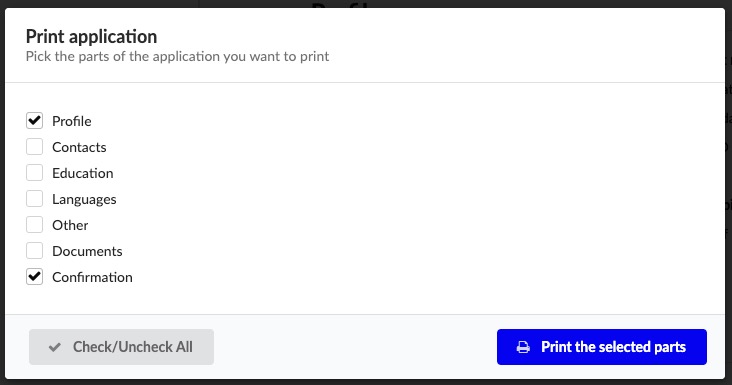
4. Once you have printed the application cover, sign the Confirmation on the final page
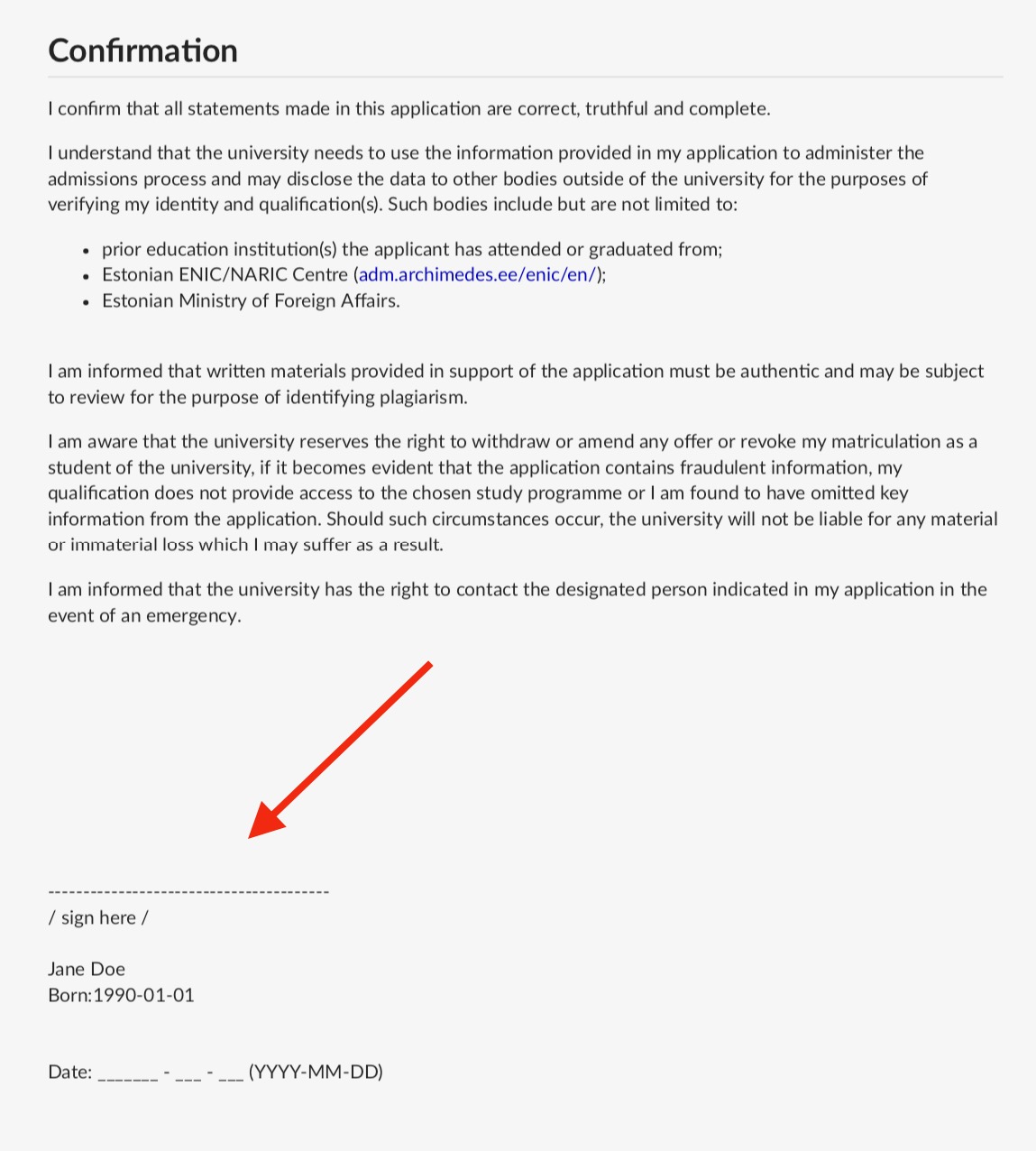
5. Send the application cover to Tallinn University. Make sure you include all other documents that you are required to send.